In the world of Forex trading, automation and real-time communication are essential for staying ahead of market trends and executing trades efficiently. Telegram, a popular messaging platform, has become a favored tool among traders for receiving signals and market updates. When combined with MetaTrader 4 (MT4), one of the most widely used trading platforms, the integration allows traders to streamline their strategies and execute trades with greater precision. This article explores how to connect Telegram to MT4, providing a detailed guide for both novice and experienced Forex traders.
Introduction
MetaTrader 4 (MT4) is a leading trading platform known for its robust features, including advanced charting tools, automated trading capabilities, and a vast array of indicators. Telegram, on the other hand, is a versatile messaging platform that has gained popularity in the trading community for its real-time communication, security features, and the ability to create and manage groups or channels.
Connecting Telegram to MT4 can significantly enhance a trader’s ability to receive and act on trading signals quickly. This integration enables the automatic sending of trade alerts from MT4 to a designated Telegram group or channel, ensuring that traders never miss critical market updates.
Understanding the Importance of Connecting Telegram to MT4
Before diving into the steps of connecting Telegram to MT4, it’s essential to understand the benefits of this integration:
1. Real-Time Trade Alerts
By linking Telegram to MT4, traders can receive instant notifications about trade setups, market conditions, and other relevant updates. This real-time communication is crucial in the fast-paced Forex market, where timing can make a significant difference in trade outcomes.
For instance, during periods of high volatility, such as major economic announcements, traders connected to Telegram through MT4 can receive immediate alerts, allowing them to make swift decisions that capitalize on market movements.
2. Enhanced Automation
Automation is a key feature of MT4, and when combined with Telegram, it allows for automated trading signals to be sent directly to a trader’s mobile device or desktop. This reduces the need for constant monitoring of the trading platform, giving traders more freedom and flexibility.
3. Improved Communication for Signal Providers
For Forex signal providers, connecting MT4 to Telegram allows for seamless communication with their followers. Signals, market analysis, and other important information can be shared instantly with a large audience, enhancing the provider’s reach and effectiveness.
Step-by-Step Guide to Connecting Telegram to MT4
Connecting Telegram to MT4 involves several steps, which may vary depending on the specific tools and plugins you use. However, the general process remains consistent. Below is a step-by-step guide to help you set up this integration.
1. Set Up Your Telegram Bot
The first step in the process is to create a Telegram bot, which will serve as the intermediary between MT4 and your Telegram account.
Create a Bot with BotFather: BotFather is a Telegram bot that allows you to create and manage your own bots. Start by searching for “BotFather” in Telegram and following the instructions to create a new bot.
Obtain the API Token: Once the bot is created, BotFather will provide you with an API token. This token is essential for connecting the bot to MT4, as it allows MT4 to send messages to your Telegram bot.
2. Install a Telegram Notifier on MT4
The next step is to install a Telegram notifier script or plugin on your MT4 platform. Several third-party tools are available for this purpose, each with its own set of features and configurations.
Choose a Notifier Plugin: Some popular options include Telegram Notifier, FXBlue Telegram Publisher, and other similar tools. These plugins are usually available for free or at a minimal cost from various Forex trading resources.
Configure the Plugin: After installing the plugin on MT4, you’ll need to configure it by entering the API token provided by BotFather. Additionally, you may need to specify the chat ID or channel where the messages will be sent.
3. Set Up Trade Alerts
Once the notifier is configured, you can set up trade alerts on MT4 that will trigger messages to be sent to Telegram.
Configure Alerts: On MT4, you can set up alerts based on various conditions, such as price levels, technical indicators, or specific trading signals. When these conditions are met, the alert triggers the Telegram notifier, which sends a message to your Telegram bot.
Customize Messages: Most Telegram notifier plugins allow you to customize the messages sent to Telegram. You can include details such as trade entry and exit points, stop-loss levels, and take-profit targets.
4. Test the Integration
Before relying on the integration for live trading, it’s crucial to test the connection between MT4 and Telegram to ensure that everything is functioning correctly.
Run Test Alerts: Set up a few test alerts on MT4 and verify that the messages are sent to Telegram as expected. This step will help you identify any issues with the configuration and make necessary adjustments.
Practical Applications of Connecting Telegram to MT4
Integrating Telegram with MT4 can be highly beneficial in various trading scenarios. Here are some practical applications:
1. Signal Service Management
Signal providers can use this integration to automatically send trade signals to their subscribers via Telegram, ensuring that followers receive timely updates. This setup is particularly useful for managing large groups where manual message delivery would be inefficient.
2. Personal Trade Monitoring
Traders who manage multiple accounts or have other commitments can set up alerts for significant market movements. These alerts can be sent to Telegram, allowing traders to stay informed and take action even when they are not actively monitoring MT4.
3. Educational Purposes
Traders who run educational channels on Telegram can use this integration to share live trading examples with their students. By linking MT4 to Telegram, they can demonstrate real-time market analysis and trade execution, providing a valuable learning experience.
Conclusion
Connecting Telegram to MT4 offers a powerful combination of real-time communication and automated trading, essential for modern Forex traders. Whether you are a signal provider looking to expand your reach or a trader seeking to enhance your strategy, this integration provides a seamless way to stay connected to the market and execute trades efficiently.
Take your trading gains to the next level by using Best Forex Rebates now!