Introduction
Entering signals in MT4 can greatly enhance trading efficiency, allowing traders to leverage automated trade setups without manually analyzing each position. MT4 provides easy access to a variety of signals, which help users enter and exit trades based on predefined criteria. With the right signal setup, traders can optimize their trading strategies and respond more effectively to market changes.
1. Overview of MT4 Signals
MT4 signals enable users to automatically mirror trades from experienced signal providers. This feature allows for greater market exposure without extensive monitoring. With over 7,000 signal providers listed on MT4, traders have access to signals for diverse strategies, including scalping, swing trading, and trend following. Data from MetaQuotes reveals that more than 65% of traders using signals in MT4 improved their portfolio performance within the first quarter of implementation.
Key Features of MT4 Signals:
Access to numerous global signal providers
Automated trade mirroring based on selected signals
Enhanced risk management through adjustable trade settings
2. Setting Up Signal Access on MT4
To enter a signal in MT4, traders must first connect to the MetaTrader signals service. This requires a subscription to the desired signal provider and integration within the MT4 terminal. The following steps outline the process:
Open MT4 and Go to Signals Tab:Access the “Terminal” window at the bottom of the MT4 interface, and click on the “Signals” tab. This section displays a list of signal providers, allowing users to view the providers' trading statistics, including performance history, win rate, and risk profile.
Select a Signal Provider:Review the available signals and choose one based on compatibility with your strategy. Each signal provider profile contains data on the provider’s trading volume, profitability, and subscriber feedback.
Subscribe to the Signal:Click “Subscribe” on the desired signal provider’s page, and follow the prompts to confirm the subscription. MT4 will synchronize the provider’s trades with your account settings, allowing automated execution of trades.
Adjust Signal Settings:Before activating the signal, MT4 provides options to adjust trade volume, stop loss, and take profit levels. Setting these parameters is essential to ensure alignment with your risk tolerance and investment goals.
3. Signal Types and Execution Methods in MT4
MT4 offers several types of signals to cater to different trading needs. These signals generally fall under technical or fundamental categories, and traders often combine both for balanced decision-making. Here are some common signal types in MT4:
Technical Signals
Technical signals in MT4 rely on chart patterns, indicators, and technical analysis methods. Popular indicators include Moving Averages, Relative Strength Index (RSI), and Bollinger Bands. According to industry data, more than 70% of MT4 users prioritize technical signals for short-term trading.
Moving Average Signals: Moving averages help identify trend directions, with signals generated based on crossovers. For instance, a 50-period moving average crossing above a 200-period indicates a buy signal.
RSI Signals: RSI measures the speed and change of price movements, providing overbought or oversold signals. MT4 allows users to set custom RSI parameters, improving trade precision during high volatility periods.
Fundamental Signals
Fundamental signals in MT4 are based on economic indicators and news events that influence market conditions. News-related signals are especially useful for capturing significant market movements.
News Release Signals: Major economic releases, such as GDP data or central bank announcements, often prompt trading signals in MT4. By activating news-based signals, traders can leverage market-moving events to capitalize on volatility.
Interest Rate Signals: Changes in interest rates impact currency pairs and are often followed by signal providers on MT4. These signals help traders align positions based on economic cycles.
4. Best Practices for Signal Management in MT4
To maximize the effectiveness of MT4 signals, traders should consider practices that align with their trading objectives. Here are essential tips to improve signal performance:
Diversify Signal Providers: Using multiple signal providers can reduce reliance on a single strategy. For example, combining technical signals with fundamental signals allows for a well-rounded approach.
Monitor Signal Performance Regularly: Regularly reviewing signal performance is critical to maintaining alignment with market trends. MT4 provides performance metrics that enable traders to track success rates and optimize settings as needed.
Use Risk Management Settings: Setting appropriate stop loss and take profit levels is vital for protecting capital. MT4’s settings allow traders to limit downside risk while locking in profits.
5. User Feedback on MT4 Signal Functionality
MT4’s signal functionality has been positively received by the trading community, particularly for its simplicity and efficiency. Based on surveys from active MT4 users, 82% reported that signal integration significantly improved their trading efficiency, while 78% noted that automated signals helped reduce emotional trading decisions. However, some users caution about relying too heavily on signals, as market conditions can change rapidly, affecting signal accuracy.
Conclusion
Entering a signal in MT4 is a straightforward process that opens up new possibilities for automated and data-driven trading. With an extensive library of signal providers, MT4 caters to various trading styles and preferences. Whether using technical indicators or fundamental news releases, traders can enhance their strategies with well-implemented signals, ultimately gaining a competitive edge in the forex market.
Get the most out of every trade by using Best Forex Rebates!